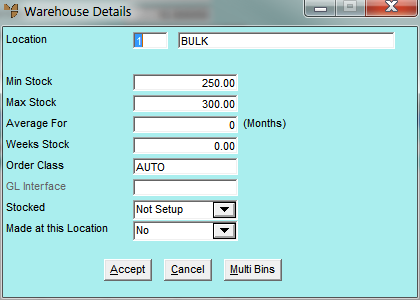
Use this option flush your recommended reorder levels for each item based on sales history. Item purchasing information is stored in the Warehouse Details screen within the Inventory master file as shown below (refer to "Warehouse Details").
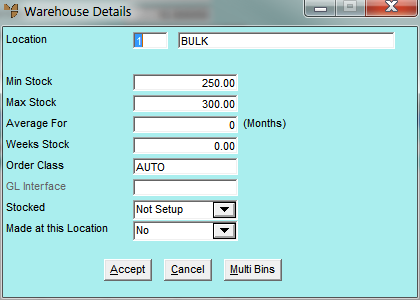
To recalculate your item purchasing information:
Micronet displays the Set Reorder Parameters screen.
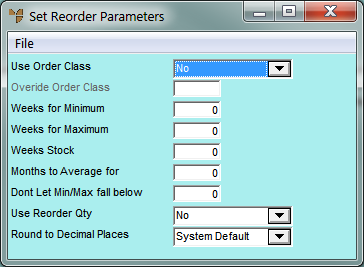
|
|
Field |
Value |
|
|
Use Order Class |
If you have setup order classes for automatic purchasing, select whether you want to set reorder parameters by order class. For more information about order classes, refer to "Inventory - Stock Control - Order Class Update". |
|
|
Override Order Class |
If you selected Yes - Override Class in the previous field, enter the order class you want to set reorder parameters for. You can also press Tab or Enter to select an order class. |
|
|
Weeks for Minimum |
Enter the number of weeks that you want Micronet to use to calculate minimum item quantities to keep on hand. |
|
|
Weeks for Maximum |
Enter the number of weeks that you want Micronet to use to calculate maximum item quantities to keep on hand. |
|
|
Weeks Stock |
Enter the number of weeks that you want Micronet to use to calculate stock purchases in the Understock and Automatic Purchasing programs. Entering a 4 (for four weeks) would make Micronet first calculate the current stock on hand situation, check the average sales, determine the amount of stock that is required to meet the current demand PLUS the amount of stock necessary for the next four weeks (as entered). |
|
|
Months to Average for |
Enter the number of weeks over which Micronet should average the item sales to calculate (weight) the average sales figures. This information is used in the Over/Understock reports and Automatic Purchasing programs. |
|
|
Don't Let Min/Max fall below |
Enter the minimum stock on hand quantity. |
|
|
Use Reorder Qty |
Company-wide reorder quantities are set on the Item Update screen - Purchasing tab (refer to "File - Inventory - Purchasing"). Select Yes if you want Micronet to consider these reorder quantities, otherwise select No. |
|
|
Round to Decimal Places |
Select the number of decimal places you want Micronet to round order quantities to. |
Micronet recalculates the item purchasing quantities according to the parameters you set.